Find the answer to your questions, whether you're a company, an employee or a merchant!
How can we help you?
Who can benefit from Pluxee Pay?
Pluxee Pay is a solution for Pluxee Lunch card users, owning an Android smartphone. The NFC technology must be available on the smartphone you would like to use. You can check it in your smartphone settings.
What happens if the voucher has expired?
For merchants only (and not for the beneficiaries of the vouchers) , vouchers can be reimbursed for two months after the date stated on the voucher in question. Vouchers can no longer be reimbursed once this two-month period has passed.
If an employee has an issue with his/her card (lost, damaged, forgot PIN, etc.) what must be done?
In the Pluxee App, consumers can temporarily suspend their card.
To definitely block their card in case of theft, damaged or loss, they should contact our consumer service by email at consumers.lu@pluxeegroup.com or by calling us at (+352) 28 76 15 00 from Monday to Friday from 9am to 5:30pm and selecting option 2 (cardholder).
The same applies for any enquiries PIN related.
Do I have to keep the mobile payment active on my smartphone?
The mobile payment is only active if you want to. You can decide to activate or deactivate it anytime you want.
As an employer, how do I deduct the lunch vouchers in my accounting?
The lunch voucher is fully tax-deductible as operating expense. What’s more, it’s exempt from any social charges. It’s also an ideal form of complementary remuneration and a motivational tool.
Which types of company can benefit from lunch vouchers?
All businesses with one employee or more can benefit from them irrespective of their size or business sector. All your company’s employees can have access to lunch vouchers. It’s a motivation solution that’s effective from the first employee and that pleases everyone, at every level of the business.
I accidently deleted my Pluxee Lunch card from the Wallet, can I add it again?
Yes, once deleted your Pluxee Lunch card can be scanned and activated again. You can use it again with Apple Pay.
How much can I spend with my Pluxee Lunch card?
As of the 1st of January 2024 and following the update of the Grand-Duchy regulation dating from the 29th of December 1986, the daily expense limit has been set to 5 times the face value of a lunch voucher. If you do not know the face value of your vouchers, please contact your employer. Your daily spending limit also appears in your Pluxee mobile application or web portal, in the "Wallet" tab.
Below are some examples of daily limits depending on the face value of your vouchers:
|
Face value of a voucher |
Daily spending limit |
|
8,40€ |
42€/day |
|
10,80€ |
54€/day |
|
15€ |
75€/day |
Should I control the daily spending limit for consumers?
No, this control is done directly and automatically by Pluxee. If a consumer tries to exceed their daily limit, the transaction will be rejected. Depending on the terminal, it may indicate "insufficient balance" as the reason.
What do Pluxee lunch vouchers look like?
As a Pluxee Lunch voucher merchant, you can automatically accept Pluxee AND Sodexo lunch vouchers as long as they are still valid (see the expiry date on the vouchers). Both vouchers are easily recognisable by their green colour.
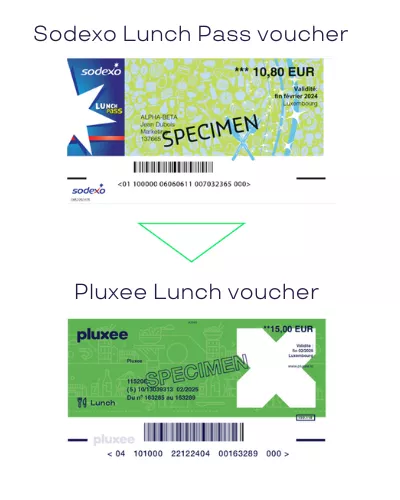
What do Pluxee gift vouchers look like?
As a Pluxee Gift voucher merchant, you can automatically accept Pluxee AND Sodexo gift vouchers as long as they are still valid (see the expiry date on the vouchers).
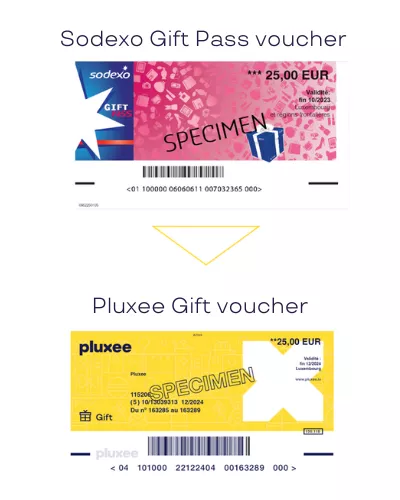
Apple Pay: What should I do if my smartphone is stolen or lost?
You can access iCloud and use the app "Find My iPhone" to block or definitely delete the possibility to pay with this device with Apple Pay. This is guaranteed even if your device is off-line and not connected to a cellular network or a WIFI network.
What does the card look like and how does it work?
This is what the Pluxee Lunch card looks like:
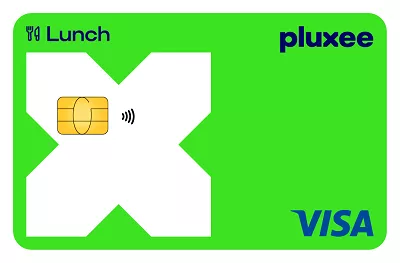
For the moment we have still some valid Sodexo cards on the market, you can continue to accept them as well:
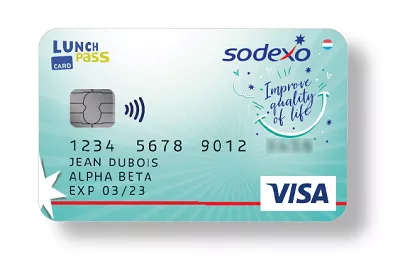
It is a VISA DEBIT card that works like a classic VISA card: it has a chip for contactless payments and also allows secure online payment.
The card only works in Luxembourg, at affiliated points of sale.
How many lunch vouchers may be allocated to a part-time employee?
An employee may legally be entitled to one lunch voucher per day of work if he or she has worked for at least four hours during the day. In many companies the allocation of lunch vouchers is in proportion to the number of hours worked as a percentage of full-time. This decision remains at the sole discretion of the employer.
How many Lunch vouchers can be distributed per person?
The Grand Ducal Regulation of 29 December 1986 allows one lunch voucher to be granted for every day actually worked.
In practice, and with a view to administrative simplification, it is agreed to allocate a flat number of vouchers per month and per person in accordance with the following calculation:
52 weeks x 5 working days
= 260 working days
- 26 days leave
- 11 public holidays
- 5 fixed compensation days off
= 218 lunch vouchers per year
or 18 lunch vouchers per month x 12 months
How long does it take to activate my devices?
From the moment we receive your signed contracts, activation generally takes less than 24 hours.
This of course depends on the number of points of sale to be activated.
How long does it take to receive the transaction amount?
Unlike paper vouchers, Pluxee is not responsible for refunding your transactions when they take place with the card.
The refund is made by your payment service provider (SIX, Worldline, ServiPay, BSPayone, etc.) and the speed of the refund depends on the terms agreed with the latter.
How to activate Pluxee Pay?
In the mobile application Pluxee:
- Click on the central button with the logo Pluxee Pay
- Accept the terms of use
- Validate the activation of mobile payment on your activated Pluxee Lunch card
The central button enables you to pay with your mobile.
How to deactivate the mobile payment?
You can deactivate the functionality at any time via the menu "settings" in the "Wallet" part in the App. You should click on "remove card from Pluxee Pay".
In the settings you can re-activate Pluxee Pay, change your mobile payment PIN or activate/deactivate the fingerprint authentication.
How do I deactivate Apple Pay mobile payment?
In Apple "Wallet" app, you need to choose your Pluxee Lunch card and click on the menu on the top right hand corner, scroll down, and click on "Delete this card".
