Pluxee Pay
Pay easily and securely with your Pluxee card thanks to mobile payment on your Android devices!
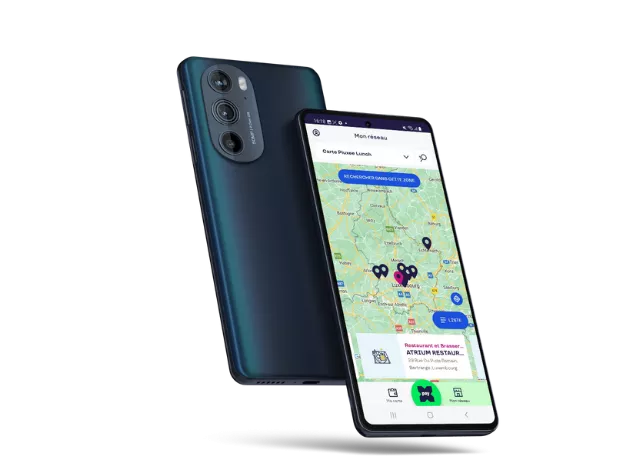
Pluxee Pay is the mobile payment solution developed by Pluxee. It is integrated directly into the Pluxee application.
This solution is available for Android smartphone users. Your phone must be NFC-enabled, which can be checked in your phone's settings.
Simply click on the Pluxee Pay button in your application and hold your device in front of the payment terminal's contactless reader, following the instructions.
To use Pluxee Pay, you need to have downloaded the Pluxee application and have an active Pluxee Lunch card.
Pluxee Pay

For additional security, you'll need to set a PIN code for your mobile payments. You can also use a fingerprint unlock.